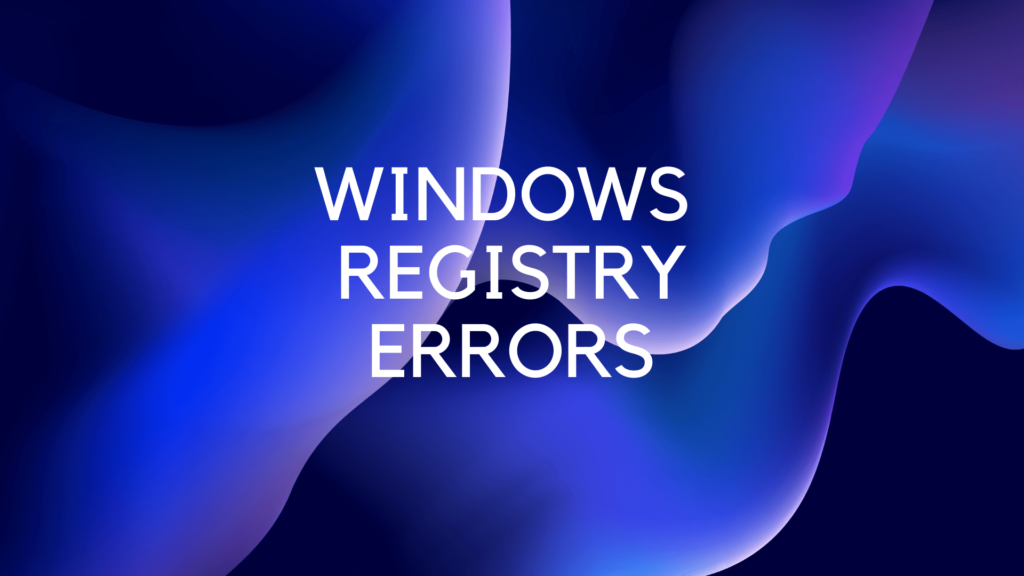Introduction
At the heart of the Windows operating system lies a complex, hierarchical database known as the Windows Registry—this integral component stores configurations, settings, and options for both the operating System and installed applications. However, as with any intricate design, issues can arise. Let’s delve into Windows Registry errors, their common causes, potential impacts, and ways to remedy them.
Understanding the Windows Registry
The Windows Registry functions as the nervous System of the OS, dictating how software and hardware operate on your computer. It contains keys and values that provide instructions for system processes and applications.
Breaking down the Registry:
- Keys and Subkeys: These are similar to folders and subfolders in Windows File Explorer.
- Values: These are the data pairs stored within keys. They can range from file paths to specific configurations.
Common Causes of Registry Errors
- Software Installation and Uninstallation: Each time you install a program, it creates registry entries. Uninstalling doesn’t permanently remove these entries, leading to orphaned references.
- Malware and Viruses: Malicious software can modify or corrupt registry entries, causing various system issues.
- Manual Registry Edits: Users sometimes edit the registry to customize their experience or resolve other issues. A wrong edit can lead to problems.
- System Shutdown Errors: Improper system shutdowns can corrupt the registry, whether due to power failures or system crashes.
- Disk Errors or Bad Sectors: Physical issues with your hard drive can lead to corrupted registry files.
Impacts of Registry Errors
- System Crashes and Instability: An incorrect or corrupted registry entry can make the System unstable, leading to frequent crashes or the dreaded Blue Screen of Death.
- Slow Performance: Redundant or corrupted registry entries can bog down the System, causing sluggish boot times and overall performance.
- Application Failures: Specific application settings reside in the registry. A corrupt or missing entry can prevent an application from launching or functioning correctly.
- Hardware Malfunction: The registry contains configurations for connected hardware. A malfunctioning registry might mean that devices don’t work as they should.
- System Boot Failures: A corrupted registry can prevent Windows from booting up in extreme cases.
How to Address and Fix Registry Errors
- Backup the Registry: Before making any changes, always create a backup. Open the ‘Registry Editor’, click ‘File,’ and then ‘Export.’ Save the backup to a secure location.
- Use System Restore: If you’ve recently encountered registry issues and had set a system restore point earlier, you can revert your System to that state.
- Built-in Windows Tools: Windows offers tools like ‘chkdsk’ to check and repair disk errors that might be affecting the registry.
- Third-party Registry Cleaners: Numerous third-party tools are available that claim to clean and optimize the registry. While some can be effective, exercise caution. Always research and choose reputable agencies, and avoid those riddled with ads or bundled unwanted software.
- Manual Registry Fixes: For experienced users familiar with the structure and function of the registry, the ‘Registry Editor’ allows for manual fixes. However, one must tread carefully here. A wrong edit can exacerbate problems.
- Professional Assistance: If you need help addressing a registry error, consider seeking help from IT professionals or tech-savvy friends.
Prevention Is Better Than Cure
- Regular Backups: Frequently back up your registry and your System. This gives you a safety net if things go awry.
- Avoid Dubious Software: Many “free” software applications come bundled with additional programs or malware that can harm your registry. Only download and install trustworthy software.
- Install Reliable Antivirus: Keep a reputable antivirus and anti-malware program running and updated. Regularly scan your System to fend off potential threats.
- Limit Manual Edits: Unless necessary, avoid manually editing the registry. If you must, always follow reliable guides and double-check your changes.
Conclusion
The Windows Registry, while robust, remains vulnerable to errors due to its foundational role in system operations. Recognizing the causes and symptoms of registry errors allows you to tackle them head-on. With caution, regular maintenance, and the right tools, you can ensure your computer runs smoothly and efficiently, minimizing the risk of registry-related issues. Remember, the registry is the heart of your System’s functionality; treat it carefully, and it will serve you well.